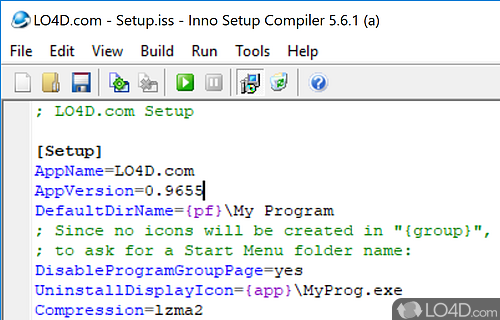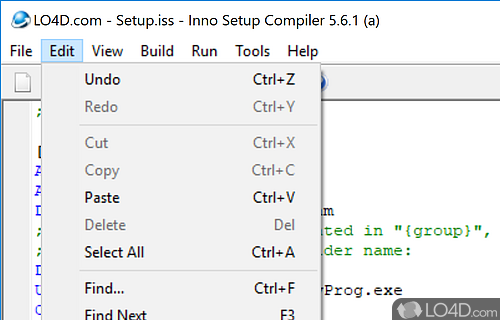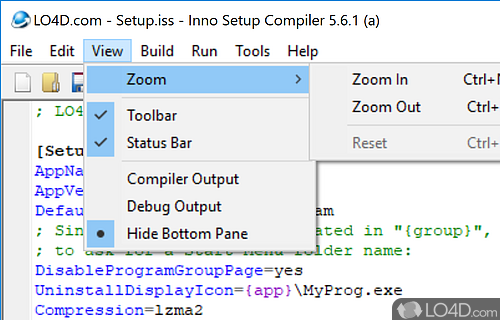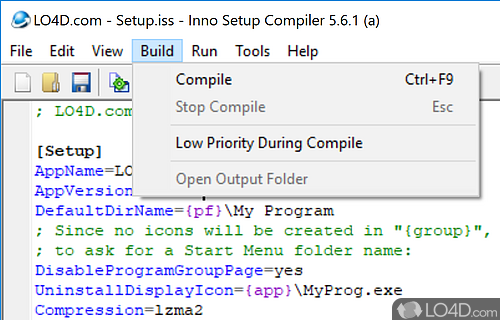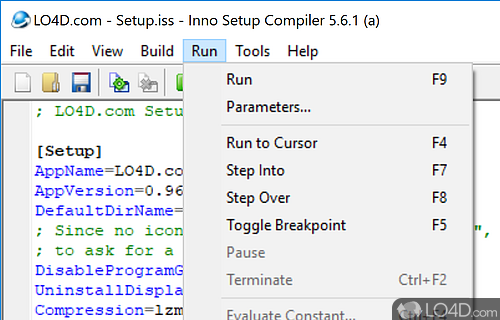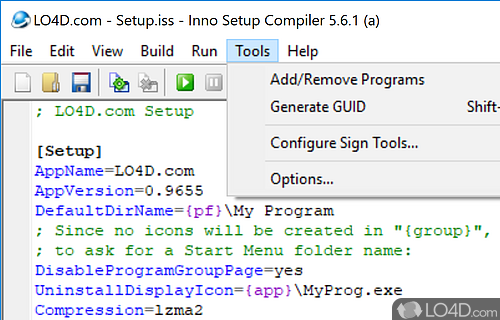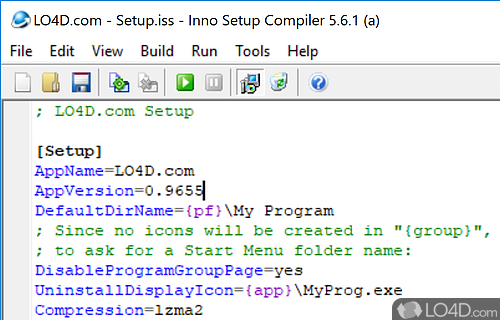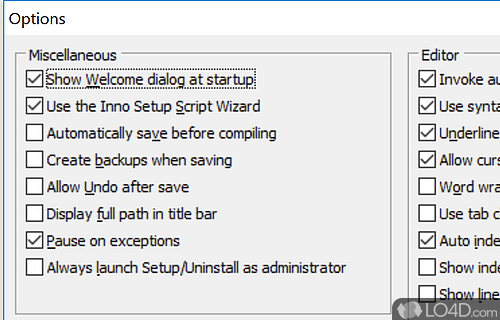Totally free installer system with customization to create setup EXE files with minimal, custom and full install/uninstall, supporting encryption and registry entries.
Inno Setup is a freeware setup builder app and install tool developed by Jordan Russell for Windows, it's professional and advanced.
The download has been tested by an editor here on a PC and a list of features has been compiled; see below. We've also created some screenshots of Inno Setup to illustrate the user interface and show the overall usage and features of this setup building program.
A free installer for Windows-based programs with lots of features
Inno Setup is a free installer for Windows programs. First introduced in 1997, Inno Setup today rivals and even surpasses many commercial installers in feature set and stability.
Features include a wizard interface, creation of a single EXE for easy online distribution, support for disk spanning, full uninstall capabilities, customizable setup types, integrated file compression, support for installing shared files and OCX´s, and creation of Start Menu icons, INI entries, and registry entries.
Features of Inno Setup
- Compatible: Supports most Windows versions.
- Comprehensive: Extensive help documentation.
- Customizable: Ability to create personalized installers.
- Easy to use: Quick and intuitive installation wizard.
- Feature-rich: Multiple language support, multiple installation types.
- Flexible: Create shortcuts, registry entries and more.
- Portable: Ability to create portable applications.
- Professional: Professional logo and branding support.
- Reliable: Extensive testing and debugging.
- Scriptable: Automate installation tasks with scripts.
- Security: Password protection option.
- Silent installation: Ability to run silent installations.
- Updates: Easy updating of existing installations.
- Versatile: Choose between MSI and EXE installers.
Compatibility and License
Inno Setup is provided under a freeware license on Windows from software install managers with no restrictions on usage. Download and installation of this PC software is free and 6.7.0 is the latest version last time we checked.
What version of Windows can Inno Setup run on?
Inno Setup can be used on a computer running Windows 11 or Windows 10. Previous versions of the OS shouldn't be a problem with Windows 8 and Windows 7 having been tested. It comes in both 32-bit and 64-bit downloads.
Filed under: